This week I thought in addition to sharing my camera settings on an image that I’d also show you how to easily edit a photo in iPhoto. I’m guessing that many of you are on a Mac and if you have not played around with the editing capabilities of iPhoto, you really should. In iPhoto you can easily tweak your images to adjust your exposure as well as make colors pop. iPhoto is not as robust as Lightroom or Photoshop but for those of you just starting out, it is a great tool that can really help you improve your images without much effort.
In my image below you will see that once again, I was going for some backlighting. I love that halo/hazy effect you get when you have the sun to your subject’s back. She looks angelic, no?

And here is that same photo with a minute’s worth of edits in iPhoto….notice how the colors are more saturated and pop.
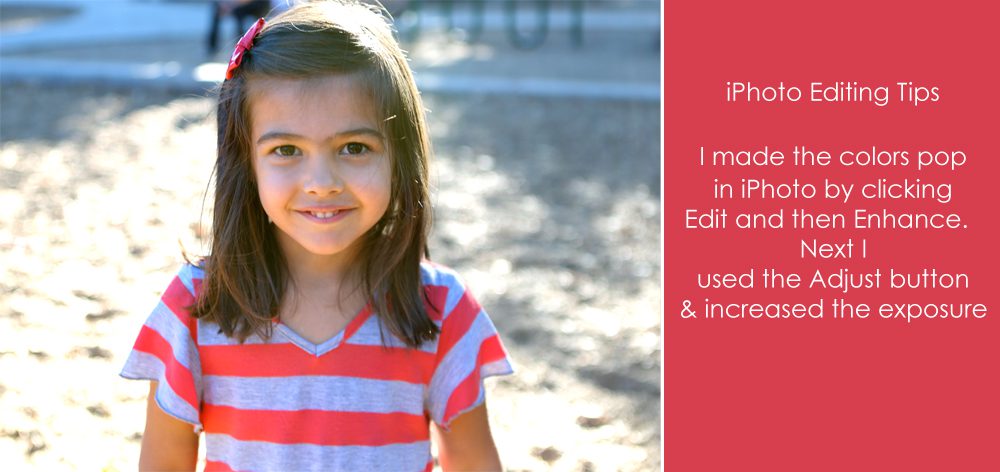
I’m not sure which version I like better? What do you think??
